myVRviewer: view your CAD files in virtual reality!
myVRviewer is a tool for viewing CAD files in virtual reality. It is compatible with all VR PC headsets on the market. In just 3 steps, you can visualize any CAD file in virtual reality thanks to the Windows 10 application. Key features: moving components, measurements, exploded view, section view, teleportation and elevation.
1
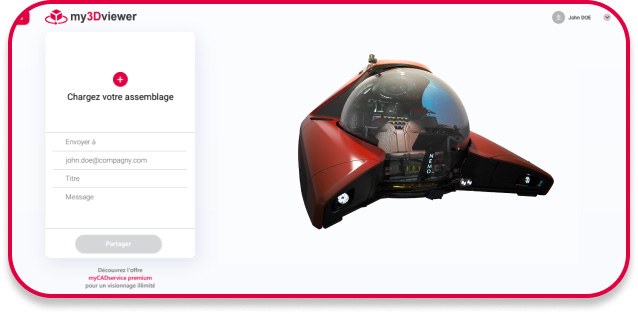
Creating the viewer with my3Dviewer
2
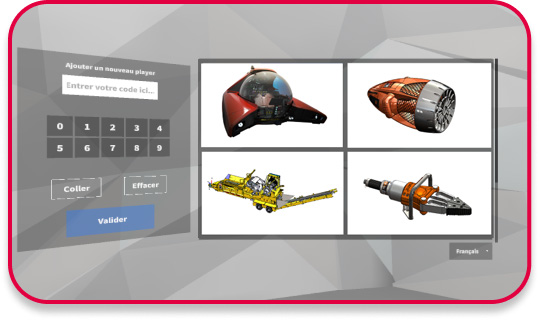
Installing myVRviewer and recovering the viewer
3

Visualization and immersion in virtual reality
Test myVRviewer
To test it, create a free myCAD by visiativ account
Thanks to myVRviewer :

Open any 3D CAD file and format in virtual reality

Interact with your real-scale 3D models for a realistic scenario

Stand out with an immersive presentation experience
The myVRviewer offer:
| freeLynkoa | myCADservices Premium | |
|---|---|---|
| Creation of VR viewers | ||
| Compatible with all VR headsets on the market | ||
| Duration of availability | 4 days | Unbegrenzt |
| Dedicated import tools | ||
| Protection of viewers | Password and/or expiration time | |
| Creation of scenarios | ||
| 3D web viewer with my3Dviewer | ||
| Viewer management interface |
